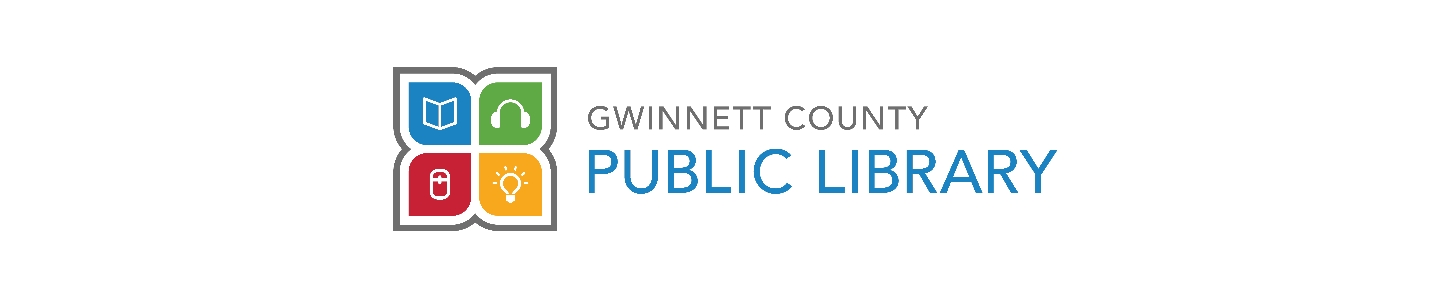How do I change the pick up location of my holds?
Answer
To change the pick-up location for your holds, you will need to sign in to your account here. Once you sign in you will then click on your name at the top right hand corner and then on the number above holds.
Once you click on that number you will see all your holds listed on the following page. To change the pickup location you will click on 'pick-up location' and select the branch preferred from the pull down menu. Typically, the item(s) should arrive within 2 -3 days after changing the pick-up location.
You can also call us at 770-978-5154 or text at 770-450-5305 or contact us here: https://ask.gwinnettpl.org/index.php