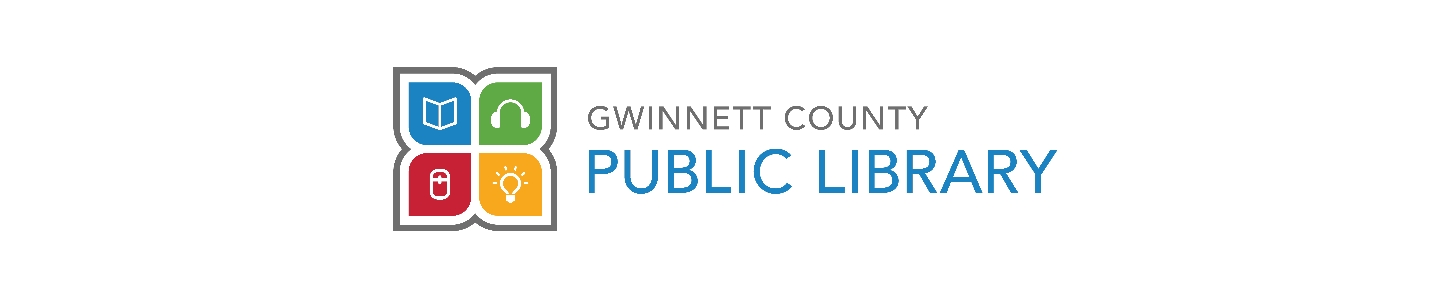How can I find out what books I have checked out in the past?
Answer
If you have activated your Reading History you should be able to view a list of past titles that you have checked out. The link for Reading History can be found at the bottom of the main catalog page after you login.
If your history is turned on, you will see a list of previously checked out titles.
If it is not turned on, unfortunately you will not be able to see what was checked out in the past but you will have option to turn it on for future check outs.
If you are having trouble figuring out how to turn on your Reading History please feel free to give us a call at 770-978-5154 for additional assistance.