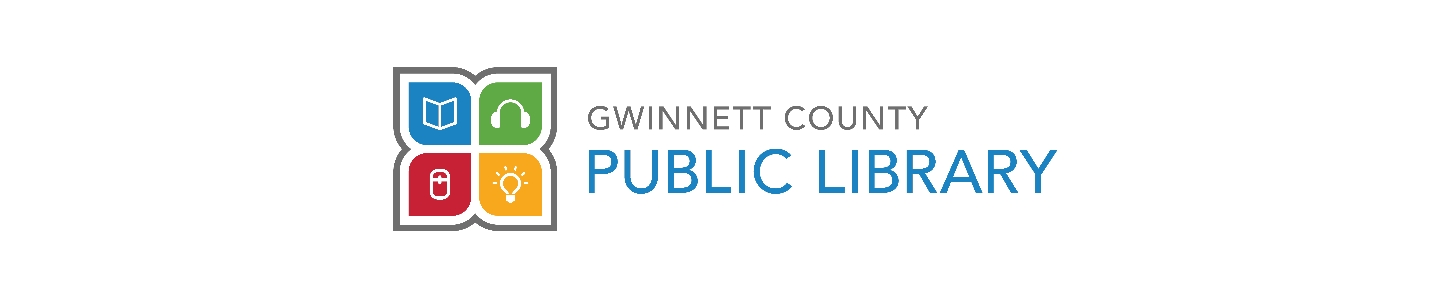How can I sort my Borrowing History by author and/or title?
Answer
When you are logged in to your account you can view your borrowing history by clicking Reading History which appears at the bottom of the main catalog page. If you do not see it there you can also click your name and the hyperlinked number above Checkouts or Holds to get to the same place.
Once you are in your Reading history you will see a drop down menu on the far right which will give you the option to sort by the following options: Checkout date ascending, Checkout date descending, Title ascending, Title descending, Author ascending and Author descending.
Account login can be found here
Please feel free to give us a call if you need assistance with this - 770-978-5154