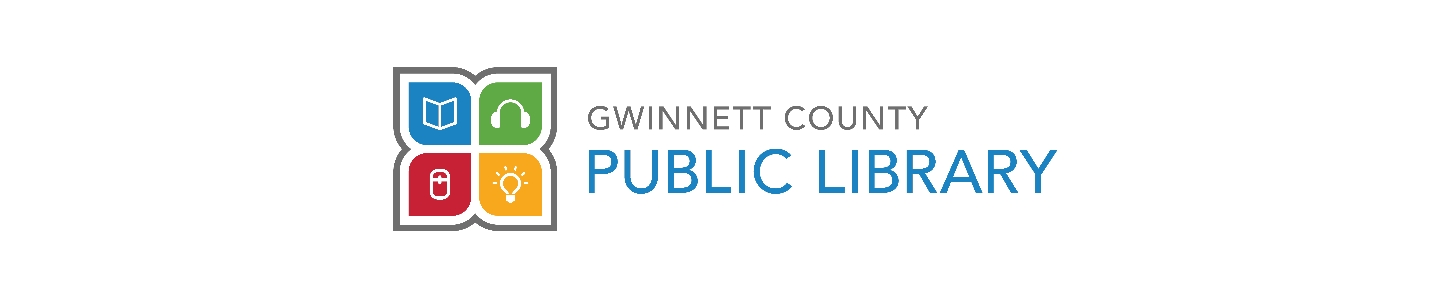How do I transfer an item from one branch to another?
Answer
The easiest way to transfer an item or book to your home branch from a different location would be to place a hold on it. When you search the catalog, the item you are looking for should have a link that says Place Hold. Click here and the item will be pulled and automatically routed to the default branch as it is listed on your account. You can also choose to send the item to a different branch. If you have already placed a hold for a particular title you will see a button that says On Hold.
If you need to change the location at which you would like to pick up an existing hold, you can do that from your list of holds on your account or give the library a call at 770-978-5154.