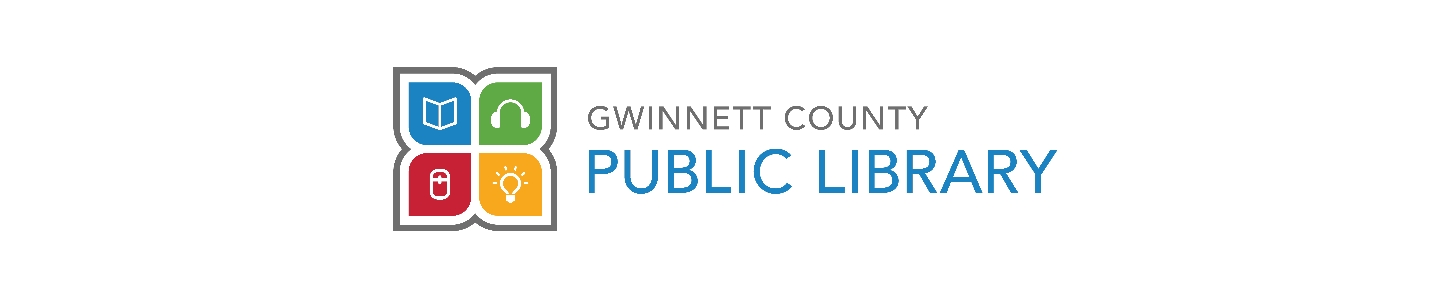Can I get downloadable audiobooks on my IPhone?
Answer
You can access the library's collection of downloadable audiobooks with your IPhone. The first thing that you would need to do is download the Libby app from the Apple App Store. Open up the app and search for the Gwinnett County Public Library. When you see your library name pop up go ahead and click it to start setting up your account. You will be asked to enter your library card and pin number to register on the app.
Once you have registered you will be able to do everything inside of the app and you will not have to go to the library website at all. After you have registered on the main screen of the app you will see Library and Shelf on either side of the Libby icon. Click Shelf and you can see the items that are checked out to you. To get to the library's collection click the link for Library.
You can select audiobooks for your format under Preferences so when you search you will only see titles available in this format. You can also select Available Now under Availability if you only want to see titles that are currently checked in. You can click Explore to select items in particular genres and categories or you can scroll down the page a little and click What's New, What's Popular and/or What's Available depending on your interests.
If you need additional assistance or you find yourself stuck and need help getting to the next step please feel free to give us a call during library open hours at 770-978-5154.