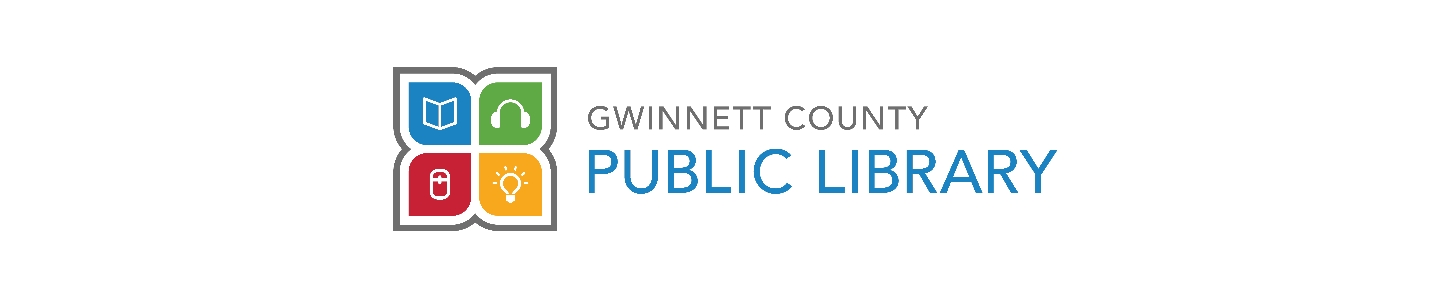How do I pause an ebook hold/get it delivered later?
Answer
When a hold becomes available for you, you'll receive an email and a notification in your library's OverDrive collection. You have three days to borrow the hold or have it delivered later if you're not ready to read it.
Delivering a hold later means you stay at the front of the wait list, but pass the current copy to the next person in line.
To deliver a hold later:
- Go to your Holds page on your library's OverDrive website or in the OverDrive app.
You'll need to be signed into the site to get to this page. - Select Deliver later next to the title.
- Choose the earliest date you'd like the title to be delivered. After that date, you'll get a copy when the next person returns it.
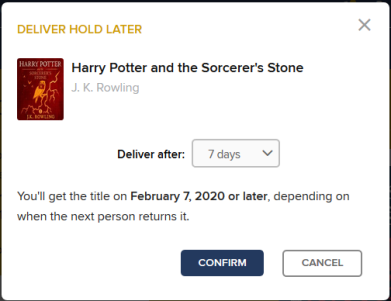
- Select Confirm.
Once you reschedule delivery, you'll see a "Deliver after" notification next to the hold.
You can change your delivery date by selecting Edit hold. You can choose a different date or select "as soon as possible" to receive the next available copy.
If you take no action on an available hold
Once per hold, if you take no action:
- The "deliver after seven days" option will be automatically applied at the end of the three-day pickup window.
- You'll stay at the front of the wait list.
- The current copy will go to the next person in line.
If you take no action a second time, your hold will be canceled automatically.