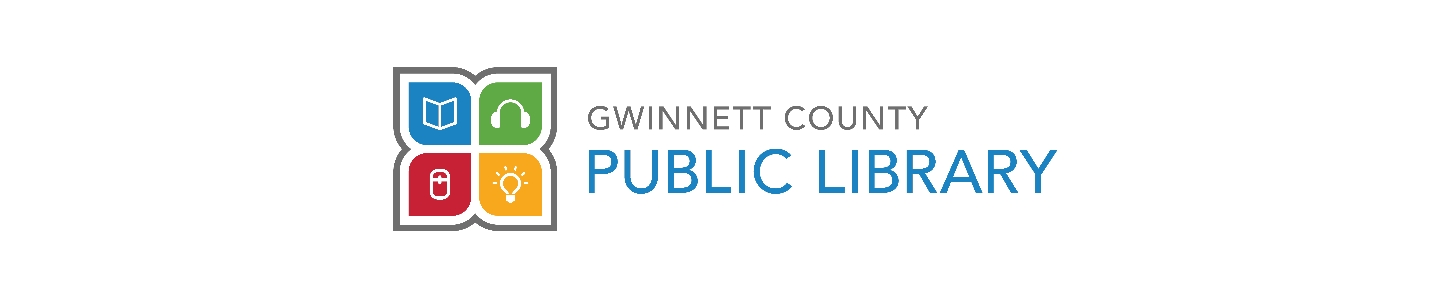I forgot my PIN - how can I retrieve it or get a new one?
Answer
When you first set up your library card account, you would have chosen a 4-16 digit PIN. If you do not remember your PIN, you may retrieve it by following these steps:
- Click here to go to the library login page.
- Click on "Log In" and then "I Forgot My PIN"
- On the following page insert your library card number (even if it says to enter your email address) and then click on "Send Passcode Reset Link"
If you know your library card number, your PIN/password will be sent to the e-mail address we have on file for your library account.
If you do not have an email address on file for the PIN to be sent to, please give us a call at 770-978-5154 and we can assist you with account questions, but you will need to visit a branch in person to reset your PIN.