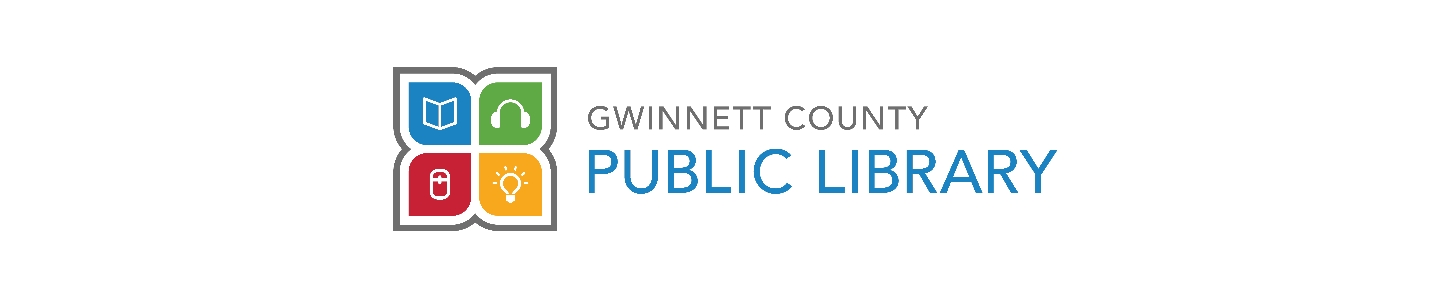How do I place a hold online?
Answer
If you want to place a request for a particular item, you can visit the library's web site and search for them in the catalog. To access the catalog start at www.gwinnettpl.org and then click My Account / Catalog at the top of the page.
Once you have searched for and found the book you would like to request, click the Place Hold link to the right of the screen or title depending on your current view.
You will then be asked for your library card number (barcode) and PIN (Passcode). Enter these and hit "Login." The book will be sent to the branch that is listed on your account.
Once the book is available, you will receive a phone call, an e-mail at the e-mail linked to your account, a text to the cell number on file or both a text and an email. The notification will tell you how long you have before the hold expires and the book returns to the shelf or fills another request.
If you have any questions or want to learn how to check out e-books or downloadable audio books, please let us know. You can also speak with someone on staff at your local branch and they will be able to walk you through the process. Or call us at 770-978-5154.