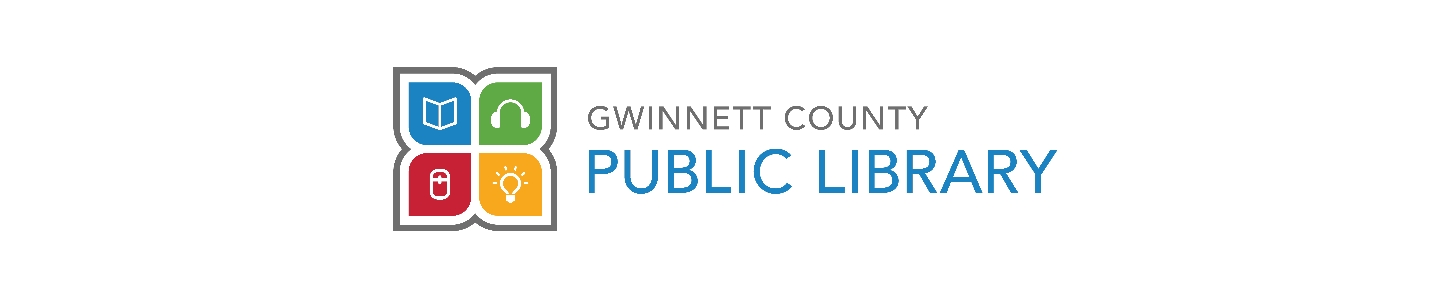How can I see where I am in the holds queue?
Answer
To see your place in the queue for an item you have on hold you can login to your account using the My Account button on the main library website - https://www.gwinnettpl.org/. When you click My Account you will be directed to the library catalog page and the login button will be in the upper right corner of the page. You will login with your library card number and pin and then you will see your name displayed in the same place where it showed the login button. If you click your name you will see a hyperlinked number listed above Holds. Click this and it will take you to the list of items you have on hold. Your place in line will be indicated by a number and next to the number will be the word Waiting. In some cases you might see a 0 and the word Sent - this means that the item has arrived and you have already checked it out. This will disappear from your hold list when the item is returned and checked back in.
Please feel free to give us a call at 770-978-5154 if you need additional assistance. Thank you!