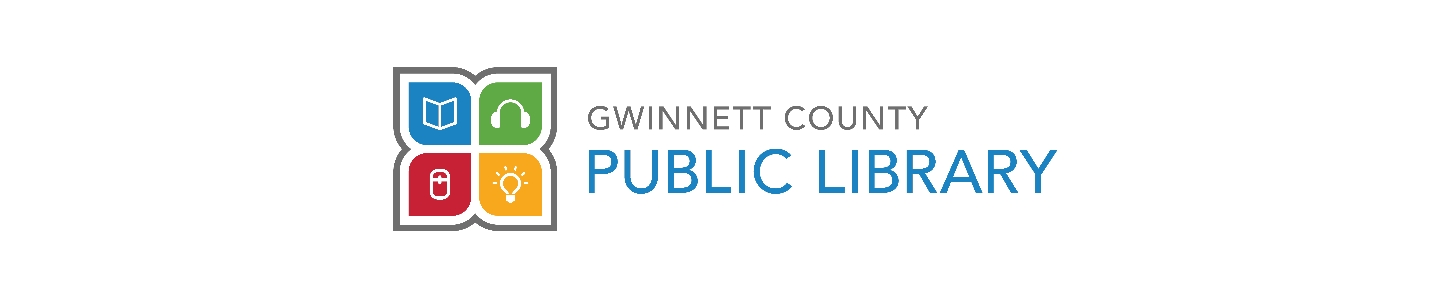How can I save searches in the new catalog?
Answer
To save your search in the new catalog you would first need to make sure that you are logged in - Login. Then you can conduct a search using your preferred search terms and apply any desired filters. When you get your list of titles you will see a plus icon at the top right of the screen and next to this you will see Save Search. When you click this you will have the option to create a new saved search or to update an existing search. Once you have saved your search you should be able to find it by clicking Saved Searches at the bottom of the catalog page.
When you click the name of the Saved Search it will automatically conduct the search for you again using the same information from the when you first created the search.
For assistance with this please feel free to call the library at 770-978-5154.