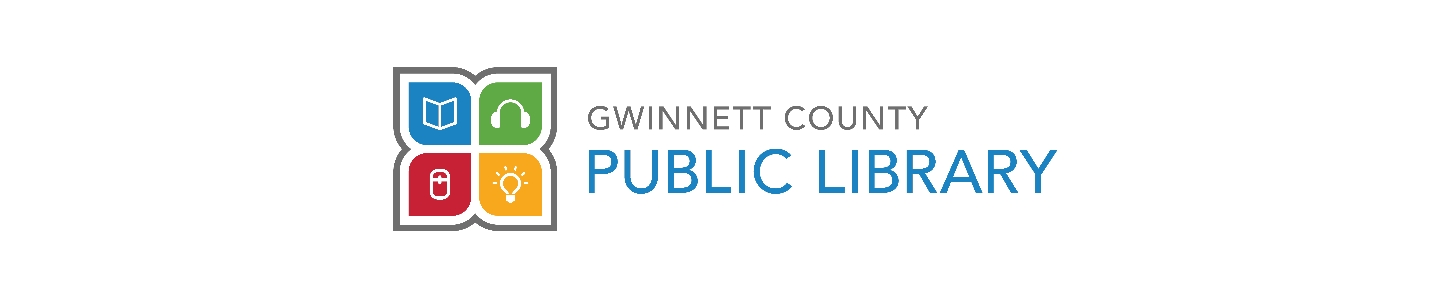What does "For Later" mean?
Answer
When you are searching in the catalog you will see an icon with the listing For Later. This feature allows you to bookmark titles and/or authors that you want to remember and be able to refer back to at a later time. You will need to login first in order to be able to save your bookmarked items.
First you would conduct a search using the search bar. For each title you want to save you can click the For Later icon. If you want to save an author you can click the author's hyperlinked name and then click the For Later icon. You will have the option to place items onto the For Later list or you can create a new list with a unique name.
To find your saved items you can click the link at the bottom of the catalog page that says Bookmarks. This will bring up your For Later list and any other lists you have created along with the titles that you saved. You can remove these lists and titles at any time. To Delete or Edit a list you can click the three dots that appear in the upper right corner of the list box. If you click the title of the list you will see the individual titles and you can select the boxes for the ones you wish to remove and click Remove From List which appears in the far right corner of the page.
For assistance with any of this please feel free to call the library at 770-978-5154.