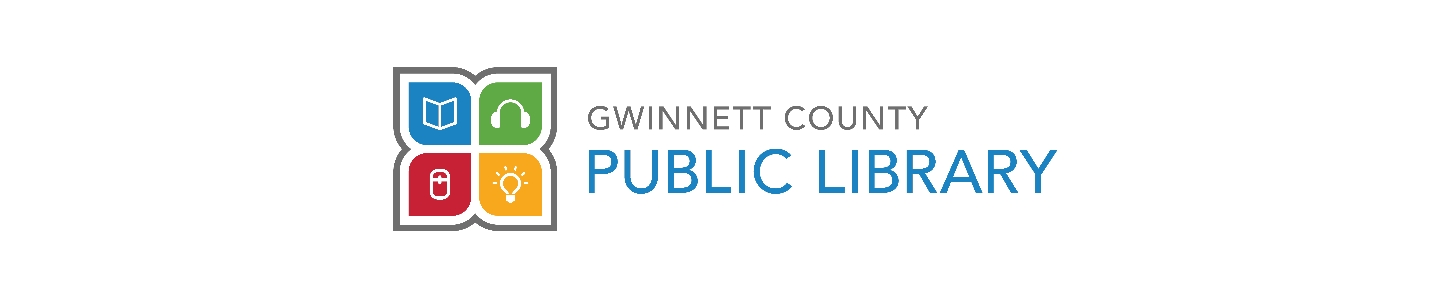Can I print wirelessly from my phone or laptop at the library?
Answer
Library visitors do have the option to print wirelessly from a laptop or other mobile device using ePRINTit.
Here is the link to use: https://gwinnettpl.eprintitsaas.com/public/upload
You can also send an email with the document you'd like printed as an attachment to one of these email addresses:
Black & White: bw-gwinnettpl@eprintitsaas.com
Color: color-gwinnettpl@eprintitsaas.com
Any documents uploaded will be available for 24 hours.
The cost for printing is:
Black & White (all sizes): 20¢ per page
Color (all sizes): 50¢ per page
You can find more information here - Computers, Printing, WiFi, and more
Please give us a call at 770-978-5154 if you have any additional questions.