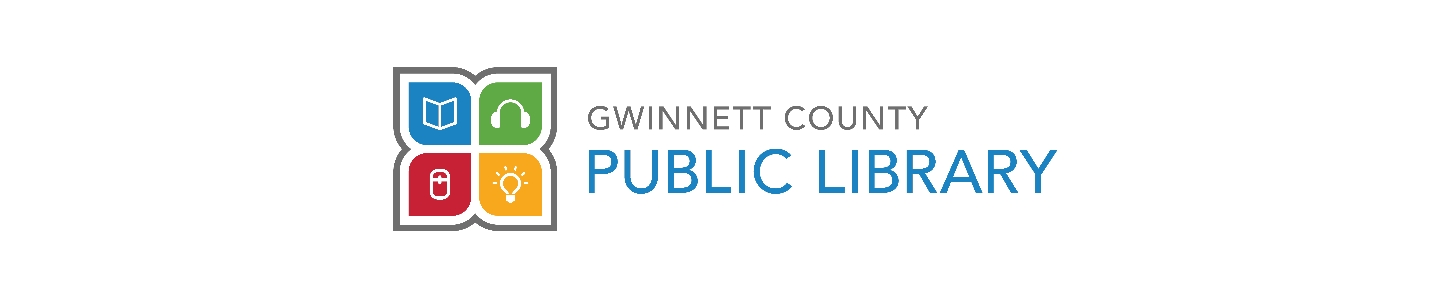Can I print without getting a library card or guest pass?
Answer
Yes, the library offers the use of 30-minute Chromebase computers in each branch location that do not require a library card or a guest pass for use.
These computers allow for printing.
Copy & Print Prices:
Black & White (all sizes): 20¢ per page
Color (all sizes): 50¢ per page
If you have any trouble with this process please make sure to ask a staff member.